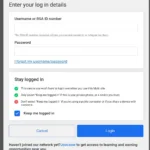www.eservices.gov.za matric registration 2024, Online Matric Exam Registration, Second Chance matric registration. Following its division into the Department of Basic Education and the Department of Higher Education and Training, the former National Department of Education gave rise to the Department of Basic Education. All schools from Grade R to Grade 12, including adult literacy courses, fall within the purview of the DBE. Creating, sustaining, and assisting a 21st-century South African school education system is the mission of the DBE.
The Department of Basic Education made an online system that helps students do registration online for second-chance matric registration in 2024. In this article, you will go through the matriculation registration process (www.eservices.gov.za matric registration) with the help of images and instructions.
www.eservices.gov.za matric registration 2024
To do matric registration online, Online Matric Exam Registration or second chance matric registration, follow the below steps and instructions:
Step 1: Log on to www.eservices.gov.za
Step 2: Create an account (see picture below – click on Login/Register.)
Step 3: Follow the guidelines on the next page to successfully register.

1. If you already have an account then simply login.
2. If you do not have an account the click on Register.


Step 1: Complete all your personal details then click “Next”.

Step 2: Complete all your contact details then click “Next”.

Step 3: Select your suburb then click “Next”.

Step 4: Create a STRONG password then click “Next”.
(NB. Your password must be unique with combination of capital letters, lowercase letters, numbers and symbols. Example: Taoric#123)

Step 5: Type the verification code you receive then click “Next”. (The one below is an example)

- You will receive an OTP (One Time Pin) which will be sms’d directly to the phone number you provided.
- You only have minutes to insert this pin. If the system kicks you out you will have to start the process again.
- Once you insert the OTP then click “Confirm OTP”.


Insert your email address and password then click “Login”.

1. Your name should now appear in the right hand corner next to logout.
2. Click on “Education”

Now click on “Registration”
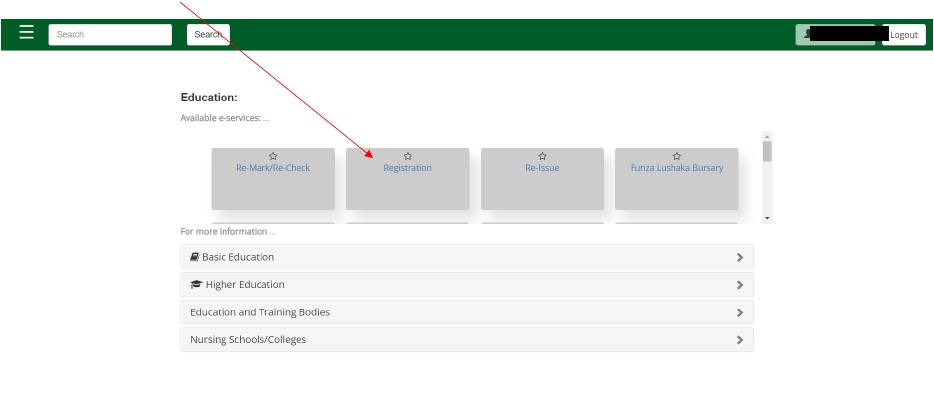
Select if you want your OTP (one time pin) to be sent via sms or email.

Now insert the OTP immediately.

The information you previously provided will reflect in the section below. Click on “Yes” at the bottom of the page then click “Save” and “Next”
NB: It is very important to click Save before you click on next. If you do not save each page your application will be rejected by the Department of Education due to an incomplete application..
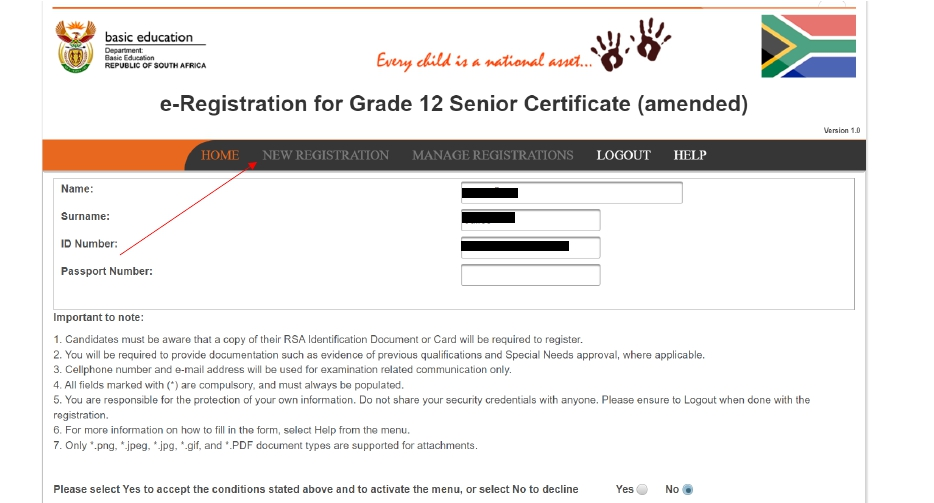
- If you have never written or attempted Matric before, select either option 3 or 4.
- If you previously wrote adult Matric or attempted Matric in 2007 or prior, select option 1.
- If you did Matric after 2008 at school and are now changing subjects, select option 2.
- Click “Save” then “Next”

- Please complete this section carefully

Please Click on Add to edit the blocks
- If the year you attended school is not available then select the oldest date.
- The exam body will always be the province you reside in unless you were enrolled with IEB.

Please enter your previous school details
If you have never attempted Matric before, select GETC: ABET L4
Click “Save” then “Next”

If you have Grade 9/10/11, please choose GETC

Please enter the number of subjects you are writing, add the subjects, choose the province you will be writing your exams, town and exam center

If you are writing your exams in Afrikaans, please make sure to change the language.

Please fill in your physical address details.

Please click on RSAID to attach the certified ID Copy and Last school report.

Make sure to click on Yes.


At this point, it means you are successfully registered, please click on PDF to download your www.eservices.gov.za matric registration form.