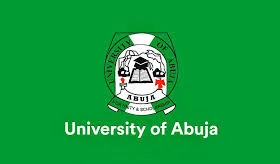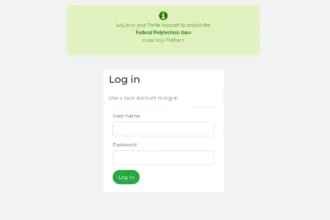The Bayero University Kano (BUK) registration portal is a website designed to enable students of the university to register for their courses, pay fees, view academic records, and perform other academic-related tasks online. The portal can be accessed at https://mybuk.buk.edu.ng/. To use the BUK registration portal, students must create an account and log in with their registration number as the username and their chosen password. Students are advised to carefully follow the instructions on the portal and complete their registration before the deadline.
Features of Bayero University Kano (BUK) registration portal
The Bayero University Kano (BUK) registration portal has several features that are designed to facilitate online registration and academic-related activities for students. Some of the features of the BUK registration portal include:
- Course registration: The portal allows students to register for their courses online.
- Fee payment: Students can pay their tuition fees and other related fees using the portal.
- Admission status check: Prospective students can check their admission status by logging into the portal.
- Academic record viewing: The portal allows students to view their academic records, including semester grades.
- Results checking: Students can check their results online, and print out their results slip.
- Profile update: Students can update their personal information (such as their email address, phone number, and contact address) using the portal.
- Transcript request: Graduated students or current students can request transcripts by logging into the portal.
- News and announcements: The portal provides news and announcements regarding important updates concerning the university.
These features serve as a way of eases for students, parents and university administration.
How to access Bayero University Kano BUK registration portal
To access the Bayero University Kano (BUK) registration portal, follow the steps below:
- Go to the BUK website by typing https://www.buk.edu.ng/ in your web browser.
- Click on the “STUDENT” menu on the top menu bar.
- From the drop-down list, click on the “MyBUK” link.
- Login to the portal using your JAMB registration number as username and password.
- Once logged in, you will be able to access all the features available on the portal.
Note: If you are a new student, you will need to create an account by clicking on the “New Student? Click here to create your account” link before you can login. Prospective students who have not been admitted to the university will not be able to access the portal until they are admitted.
Bayero University Kano (BUK) contact details
If you want to get in touch with Bayero University Kano (BUK), below are the contact details:
Address:
Bayero University Kano
P.M.B 3011, Kano, Nigeria
Tel: +234 802 847 1649
Email:
info@buk.edu.ng
Website:
https://www.buk.edu.ng/
Social Media:
Twitter: @BUK_Kano
Facebook: @BUKKano
Instagram: @bayerouniversitykanonigeria