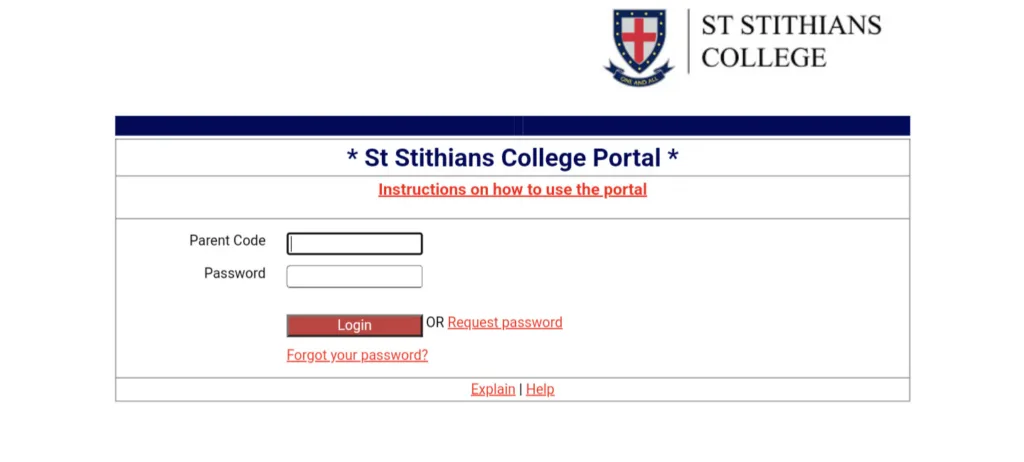
After each parent completes the annual Parent Declaration form on their own, the College uses the secure St. Stithians College Portal to obtain the parents’ electronic signature. Additionally, parents have the option to view and update the personal information that is stored in the College database.
In addition to accessing real-time school fee statements, school calendars, reports, and photos of their children, parents are encouraged to regularly check into the protected Portal. Additionally, communications can be sent directly to the subject teachers of each student via the Portal.
How to access St. Stithians College Portal
The Portal can be accessed by entering the URL https://portal.stithian.com or by clicking the “Portal” icon under the Quick Links header on the Saints website, http://www.stithian.com.
How to Login on St. Stithians College Portal
- To begin with, you need to use one of three identifiers to log in: your email address, your ID number, or your unique Parent Code as it appears in St. Stithians College database. To utilize either of these identifiers, your email address or ID number needs to be accurately recorded in the database.
- Second, you need to enter your password. Click on the “Request password” or “Forgot your password?” links if you have never used the Portal before or if you have lost your password.
If you require any further assistance, please email portal@stithian.com or contact the Finance department on +27 11 577 6270.





